QUICK TIP:
How to stop your iPhone screen from turning off automatically
iPhone - Turn Off Auto-Lock
You can easily stop your iPhone (or iPad) screen from turning off automatically.
iPhone Screen Auto-Lock Feature
Your iPhone by default is set to turn off or go into sleep mode after a certain period of inactivity. This setting is designed to conserve battery life and it also reduces the chances of unauthorized access to your device (in case you leave it unattended).
Your iPhone is smart enough to automatically disable sleep mode whenever you are performing activities like watching a movie or a music video.
However, for most other activities the default auto-lock setting is one minute. This setting can interrupt your session if you are having to unlock your phone while you are still using the SlideCue site.
Stop iPhone Screen From Turning Off Automatically
Follow the steps below to stop your iPhone (or iPad) from going into sleep mode, so that you can keep using your device without any interruption:
1. From the home screen of your device, tap on Settings.
2. Next tap on General.
3. Tap on Auto-Lock (See image below).

4. Select ‘Never’ to prevent your iPhone screen from turning off automatically (See image below).
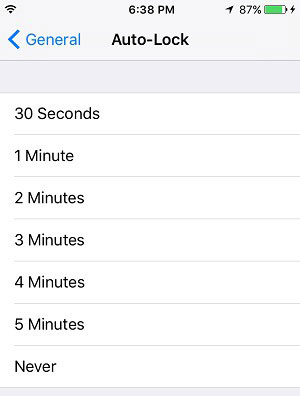
This will turn off the Auto-Lock feature.
IMPORTANT: Make sure to follow these steps again and turn Auto-Lock back on when you have finished your presentation.
